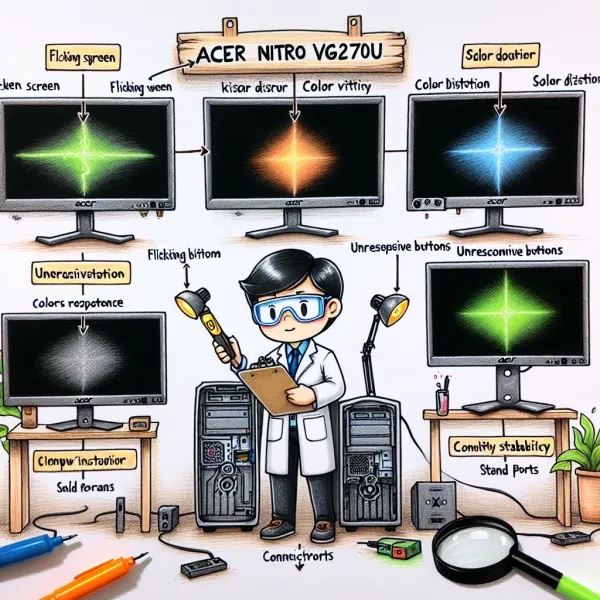5 Common Problems with the Acer Nitro VG270U Monitor and How to Address Them
5 Common Problems with the Acer Nitro VG270U Monitor and How to Address Them
The Acer Nitro VG270U is a popular choice among gamers and professionals alike, thanks to its vibrant display, high resolution, and affordable price point. However, like any tech product, it’s not without its flaws. In this article, we’ll explore the five most common problems users encounter with the Acer Nitro VG270U and provide actionable solutions to help you get the most out of your monitor.
1. Backlight Bleeding
One of the most frequently reported issues with the Acer Nitro VG270U is backlight bleeding. This occurs when light leaks around the edges of the screen, especially noticeable in dark environments or during scenes with black backgrounds.
Solution: While some level of backlight bleeding is common in IPS panels, you can minimize its impact by adjusting the brightness and contrast settings. If the issue is severe, consider contacting Acer support for a replacement under warranty.
2. Ghosting and Motion Blur
Gamers may notice ghosting or motion blur during fast-paced scenes. This can detract from the gaming experience, especially in competitive scenarios.
Solution: Enable the monitor’s Overdrive feature in the settings menu. Set it to ‘Normal’ or ‘Extreme’ to reduce ghosting. Additionally, ensure your graphics card is outputting at the monitor’s native refresh rate of 144Hz for smoother performance.
3. Color Calibration Issues
Out of the box, the Acer Nitro VG270U may not display colors accurately. This can be a problem for professionals who rely on precise color reproduction.
Solution: Use a color calibration tool or software to fine-tune the monitor’s settings. Alternatively, search online for recommended calibration profiles specific to the VG270U.
4. Limited Port Options
The Acer Nitro VG270U comes with limited connectivity options, which can be frustrating for users with multiple devices. It features two HDMI ports and one DisplayPort, but lacks USB-C or additional USB ports.
Solution: Invest in an HDMI or DisplayPort switcher to connect multiple devices seamlessly. If USB-C is essential, consider using an adapter or docking station.
5. Stand Adjustability
The monitor’s stand offers limited adjustability, with only tilt functionality. This can lead to discomfort during prolonged use if the screen isn’t positioned at the ideal height.
Solution: Mount the monitor on a VESA-compatible stand or arm for greater flexibility. This will allow you to adjust the height, tilt, and rotation to suit your ergonomic needs.
Final Thoughts
The Acer Nitro VG270U is a fantastic monitor for its price range, but it’s not without its quirks. By addressing these common issues, you can significantly improve your experience and make the most of this capable display. Whether you’re gaming, working, or streaming, a few tweaks can go a long way in enhancing your satisfaction with the Acer Nitro VG270U.
Have you encountered any of these problems with your Acer Nitro VG270U? Share your experiences and solutions in the comments below!