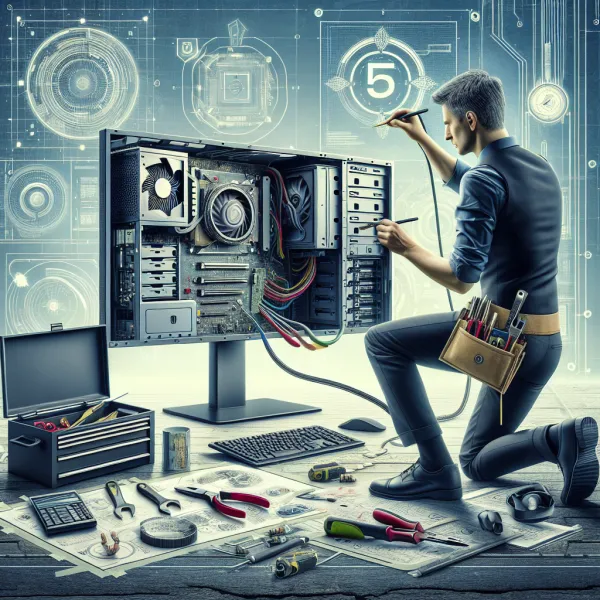5 Common Problems with the Acer Predator XB271HU and How to Address Them
5 Common Problems with the Acer Predator XB271HU and How to Address Them
The Acer Predator XB271HU is a highly regarded gaming monitor, known for its stunning visuals, high refresh rate, and G-Sync compatibility. However, like any piece of technology, it’s not without its flaws. In this article, we’ll explore the five most common problems users encounter with the Acer Predator XB271HU and provide practical solutions to help you get the most out of your monitor.
1. Backlight Bleeding
One of the most frequently reported issues with the Acer Predator XB271HU is backlight bleeding. This occurs when light leaks around the edges of the screen, especially noticeable in dark environments or during scenes with black backgrounds.
Solution: While some level of backlight bleeding is common in IPS panels, you can minimize its impact by adjusting the brightness and contrast settings. If the issue is severe, consider contacting Acer support for a replacement or repair under warranty.
2. Dead or Stuck Pixels
Another common issue is the presence of dead or stuck pixels. These are pixels on the screen that remain unresponsive or display a single color, which can be distracting during use.
Solution: Try using a pixel repair tool or gently massaging the affected area with a soft cloth. If the problem persists, check Acer’s warranty policy, as they may replace the monitor if the number of dead pixels exceeds their threshold.
3. G-Sync Flickering
The Acer Predator XB271HU is equipped with NVIDIA G-Sync technology, which enhances gaming performance by reducing screen tearing. However, some users have reported flickering issues when G-Sync is enabled.
Solution: Ensure that your GPU drivers are up to date and try adjusting the refresh rate in your monitor settings. If the flickering continues, disabling G-Sync temporarily may help until a driver update resolves the issue.
4. Color Calibration Issues
Out of the box, the Acer Predator XB271HU may not have the most accurate color settings, which can be a problem for users who require precise color accuracy for tasks like photo editing or graphic design.
Solution: Use a color calibration tool or software to fine-tune the monitor’s settings. Many users recommend downloading ICC profiles specifically designed for the XB271HU to achieve optimal color accuracy.
5. High Price Point
While not a technical issue, the high price of the Acer Predator XB271HU is a concern for many potential buyers. For its features, the monitor is considered a premium product, and some users feel it doesn’t offer enough value for the cost.
Solution: Look for sales, discounts, or refurbished models to reduce the financial burden. Additionally, consider whether the monitor’s features align with your needs before making the investment.
Final Thoughts
The Acer Predator XB271HU is undoubtedly a powerful and visually stunning monitor, but it’s not without its challenges. By addressing these common issues, you can ensure a better experience and make the most of your investment. Remember, no monitor is perfect, but with the right adjustments and care, the XB271HU can deliver exceptional performance for years to come.
If you’ve encountered any of these problems or have additional tips for resolving them, feel free to share your experiences in the comments below!