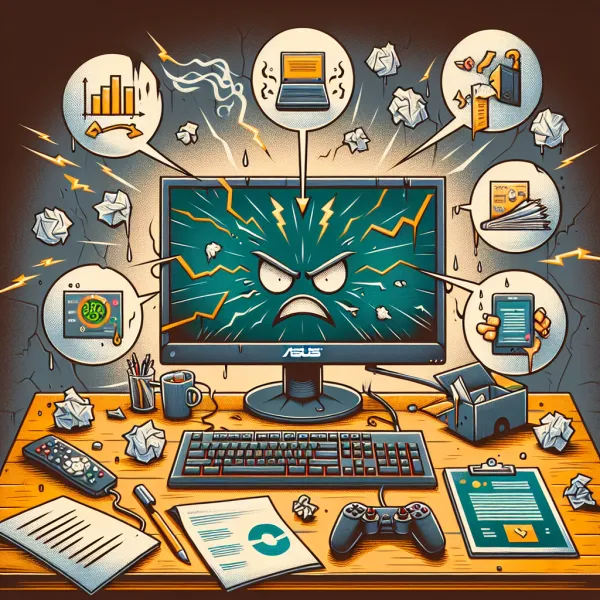5 Common Problems with the ASUS TUF VG27WQ1B Monitor and How to Address Them
5 Common Problems with the ASUS TUF VG27WQ1B Monitor and How to Address Them
The ASUS TUF VG27WQ1B is a popular choice among gamers and professionals alike, thanks to its impressive specifications and competitive pricing. However, like any piece of technology, it is not without its flaws. In this article, we’ll explore the five most common problems users encounter with this monitor and provide practical solutions to help you get the most out of your investment.
1. Backlight Bleeding
One of the most frequently reported issues with the ASUS TUF VG27WQ1B is backlight bleeding. This occurs when light leaks around the edges of the screen, particularly noticeable in dark environments or during scenes with black backgrounds.
Solution: While some level of backlight bleeding is common in most monitors, you can minimize its impact by adjusting the brightness and contrast settings. If the issue is severe, consider reaching out to ASUS support for a replacement under warranty.
2. Color Accuracy Out of the Box
Many users have noted that the ASUS TUF VG27WQ1B’s color accuracy is not perfect straight out of the box. This can be problematic for professionals who rely on precise color reproduction, such as graphic designers or video editors.
Solution: Calibrating the monitor using a color calibration tool can significantly improve color accuracy. Alternatively, you can use online calibration tools to manually adjust the settings to your preference.
3. Ghosting and Motion Blur
Despite its 165Hz refresh rate and 1ms response time, some users have reported ghosting and motion blur during fast-paced gaming sessions. This can detract from the immersive experience the monitor is designed to provide.
Solution: Enabling the monitor’s Overdrive setting can help reduce ghosting. Experiment with different Overdrive levels to find the one that works best for your needs. Additionally, ensure that your graphics card is capable of maintaining high frame rates to match the monitor’s refresh rate.
4. Limited Viewing Angles
The ASUS TUF VG27WQ1B features a VA panel, which is known for its deep blacks and high contrast ratios. However, VA panels often suffer from limited viewing angles, leading to color and brightness shifts when viewed from the side.
Solution: To mitigate this issue, position the monitor directly in front of you at eye level. If you frequently share your screen with others, consider investing in a monitor with an IPS panel for better viewing angles.
5. Connectivity Limitations
While the ASUS TUF VG27WQ1B offers essential connectivity options like HDMI and DisplayPort, some users have expressed frustration over the lack of USB ports or additional input options.
Solution: If you require more connectivity options, consider using a USB hub or docking station to expand the monitor’s capabilities. This can be especially useful for connecting peripherals like keyboards, mice, and external drives.
Final Thoughts
The ASUS TUF VG27WQ1B is a solid monitor that delivers excellent performance for its price point. While it does have its share of issues, most of them can be addressed with simple adjustments or additional accessories. By understanding these common problems and their solutions, you can ensure a smoother and more enjoyable experience with your monitor.
Remember, no monitor is perfect, but with the right tweaks, the ASUS TUF VG27WQ1B can be a fantastic addition to your gaming or professional setup.