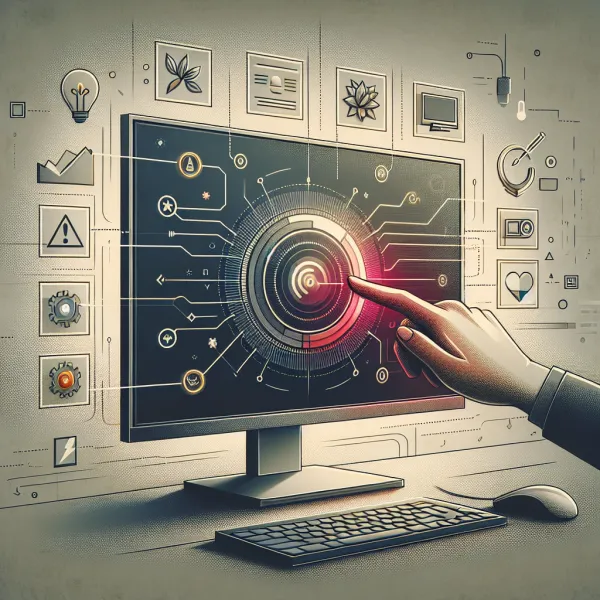5 Common Problems with the BenQ EW3280U Monitor and How to Solve Them
5 Common Problems with the BenQ EW3280U Monitor and How to Solve Them
The BenQ EW3280U is a popular 4K monitor known for its stunning visuals, HDR support, and excellent audio quality. However, like any piece of technology, it isn't without its flaws. In this article, we’ll explore the five most common problems users encounter with the BenQ EW3280U and provide practical solutions to address them.
1. HDR Performance Issues
One of the standout features of the BenQ EW3280U is its HDR support. However, some users report that HDR content appears either too dim or overly saturated, leading to an inconsistent viewing experience.
Solution: Ensure that HDR is enabled both on the monitor and in your operating system or device settings. Additionally, adjust the monitor’s HDR settings using the on-screen display (OSD) menu to fine-tune brightness and color levels. Updating your graphics drivers can also resolve compatibility issues.
2. Limited Connectivity Options
While the BenQ EW3280U offers HDMI, DisplayPort, and USB-C connections, some users find the lack of additional USB ports or Thunderbolt support limiting, especially for multi-device setups.
Solution: Invest in a USB-C hub or docking station to expand your connectivity options. This will allow you to connect additional peripherals without compromising the monitor’s functionality.
3. Backlight Bleeding
Backlight bleeding is a common issue with many monitors, including the BenQ EW3280U. This occurs when light leaks around the edges of the screen, particularly noticeable in dark scenes.
Solution: Check if the backlight bleeding is within acceptable limits. If it’s excessive, consider contacting BenQ support for a replacement. To minimize the effect, reduce the monitor’s brightness and avoid using it in completely dark environments.
4. Audio Quality Concerns
The BenQ EW3280U boasts built-in speakers with treVolo audio technology, but some users feel the sound lacks depth or bass, especially when compared to external speakers.
Solution: Adjust the audio settings through the monitor’s OSD menu to enhance the sound profile. For a richer audio experience, consider using external speakers or headphones.
5. Calibration Challenges
Out of the box, the BenQ EW3280U’s color accuracy may not meet professional standards, requiring calibration for tasks like photo editing or graphic design.
Solution: Use a color calibration tool to achieve accurate color reproduction. Alternatively, you can manually adjust the color settings in the OSD menu to suit your preferences.
Final Thoughts
The BenQ EW3280U is a feature-packed monitor that delivers excellent performance for most users. While it does have its quirks, the issues are generally manageable with the right adjustments and tools. By addressing these common problems, you can make the most of your monitor and enjoy a seamless viewing experience.
Have you encountered any other issues with the BenQ EW3280U? Share your experiences and solutions in the comments below!