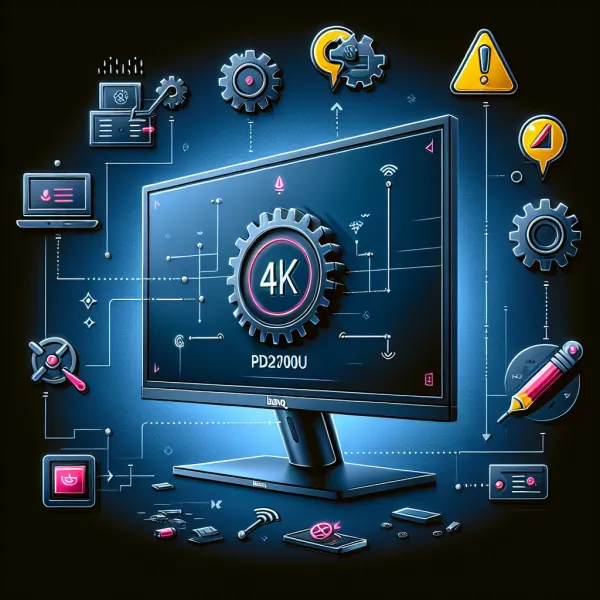5 Common Problems with the BenQ PD2700U Monitor and How to Address Them
5 Common Problems with the BenQ PD2700U Monitor and How to Address Them
The BenQ PD2700U is a highly regarded 4K monitor designed for professionals in creative industries. With its stunning color accuracy and UHD resolution, it’s a favorite among designers, video editors, and photographers. However, like any piece of technology, it’s not without its flaws. In this article, we’ll explore the five most common problems users encounter with the BenQ PD2700U and provide actionable solutions to help you get the most out of your monitor.
1. Backlight Bleeding
One of the most frequently reported issues with the BenQ PD2700U is backlight bleeding. This occurs when light from the monitor’s backlight leaks around the edges of the screen, creating uneven brightness. While this is a common issue with IPS panels, it can be particularly noticeable in dark environments or when viewing dark content.
Solution: To minimize backlight bleeding, try adjusting the monitor’s brightness and contrast settings. If the issue persists and is severe, consider contacting BenQ’s customer support for a replacement, as this may be a manufacturing defect.
2. Limited HDR Performance
Although the BenQ PD2700U supports HDR10, many users have noted that its HDR performance is underwhelming. The monitor lacks the peak brightness and wide color gamut required for a truly immersive HDR experience, which can be disappointing for those expecting high-end HDR visuals.
Solution: If HDR is a priority for you, consider using the monitor for SDR (Standard Dynamic Range) content instead, where it excels. Alternatively, you may want to invest in a dedicated HDR monitor for tasks requiring exceptional HDR performance.
3. Connectivity Issues
Some users have reported connectivity problems with the BenQ PD2700U, such as the monitor not being detected by their computer or intermittent signal loss. These issues are often related to the cables or ports being used.
Solution: Ensure you are using high-quality HDMI or DisplayPort cables that support 4K resolution at 60Hz. Additionally, check that your graphics card drivers are up to date. If the problem persists, try connecting the monitor to a different port or device to rule out hardware issues.
4. Calibration Challenges
While the BenQ PD2700U is factory-calibrated for excellent color accuracy, some users find it challenging to fine-tune the settings to match their specific needs. This can be particularly frustrating for professionals who require precise color reproduction.
Solution: Use a hardware calibration tool, such as a colorimeter, to achieve optimal results. BenQ also provides its proprietary Palette Master Element software, which can help you calibrate the monitor more effectively.
5. Stand Adjustability Limitations
The BenQ PD2700U comes with a sturdy stand, but some users find its adjustability options limited. While it offers tilt, swivel, and height adjustments, it may not provide the full range of motion needed for certain ergonomic setups.
Solution: If the stand doesn’t meet your needs, consider investing in a VESA-compatible monitor arm. This will give you greater flexibility in positioning the monitor to suit your workspace.
Final Thoughts
The BenQ PD2700U is a fantastic monitor for creative professionals, offering excellent color accuracy and 4K resolution at an affordable price point. While it does have its share of issues, most of them can be resolved with simple adjustments or additional accessories. By addressing these common problems, you can ensure that your BenQ PD2700U delivers the performance you need for your creative projects.
Have you experienced any of these issues with your BenQ PD2700U? Share your thoughts and solutions in the comments below!