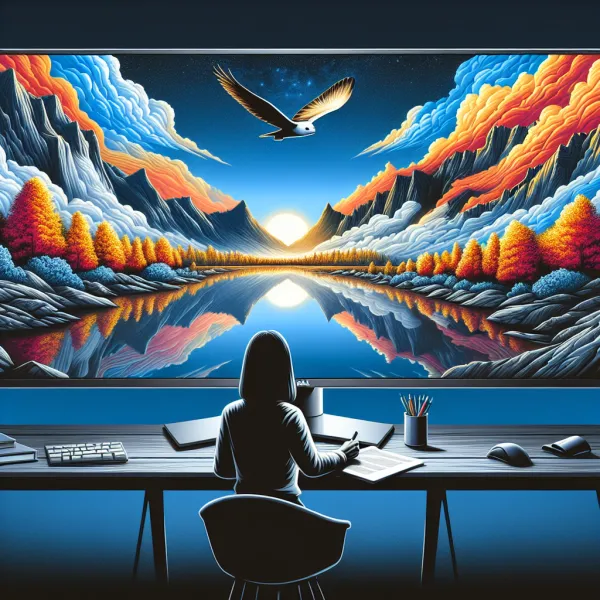5 Common Problems with the Dell U4919DW Monitor and How to Address Them
5 Common Problems with the Dell U4919DW Monitor and How to Address Them
The Dell U4919DW is a stunning ultrawide monitor that has captured the attention of professionals and gamers alike. With its expansive 49-inch screen and 5120 x 1440 resolution, it promises an immersive and productive experience. However, like any piece of technology, it’s not without its flaws. In this article, we’ll explore the five most common problems users encounter with the Dell U4919DW and provide actionable solutions to overcome them.
1. Connectivity Issues
One of the most reported problems with the Dell U4919DW is connectivity issues. Users often experience difficulties when connecting multiple devices or notice intermittent disconnections.
Solution: Ensure you are using high-quality cables that support the monitor’s resolution and refresh rate. Additionally, update your monitor’s firmware and check for driver updates for your graphics card. If the issue persists, try resetting the monitor to its factory settings.
2. Uneven Backlight Bleeding
Backlight bleeding is another common complaint. Some users notice uneven lighting, especially in dark environments, which can be distracting during use.
Solution: While some level of backlight bleeding is normal for IPS panels, you can minimize its impact by adjusting the brightness and contrast settings. If the bleeding is excessive, consider contacting Dell support for a replacement under warranty.
3. Text Clarity and Scaling Issues
With its high resolution, some users report difficulties with text clarity and scaling, particularly when using older applications or operating systems that don’t support ultrawide resolutions.
Solution: Adjust the scaling settings in your operating system to ensure text and UI elements are appropriately sized. For Windows users, navigate to Display Settings and increase the scaling percentage. On macOS, use the Display Preferences to optimize the resolution.
4. USB-C Power Delivery Limitations
The Dell U4919DW features USB-C connectivity with power delivery, but some users find that the power output is insufficient for charging high-powered laptops.
Solution: Check the power requirements of your laptop. The monitor delivers up to 90W via USB-C, which may not be enough for power-hungry devices. In such cases, use your laptop’s original charger alongside the USB-C connection.
5. High Price Point
While not a technical issue, the Dell U4919DW’s premium price tag is a concern for many potential buyers. At its price point, users expect flawless performance, which amplifies dissatisfaction when issues arise.
Solution: Consider whether the monitor’s features align with your needs. If you require an ultrawide display for multitasking or creative work, the investment may be worthwhile. Alternatively, explore other ultrawide monitors that offer similar features at a lower price.
Final Thoughts
The Dell U4919DW is undoubtedly a powerhouse in the ultrawide monitor market, but it’s not without its challenges. By addressing these common issues, you can make the most of this impressive display. Remember, no monitor is perfect, but with the right adjustments and solutions, the Dell U4919DW can be a valuable addition to your setup.
If you’ve experienced any of these issues or have found other solutions, feel free to share your thoughts in the comments below!