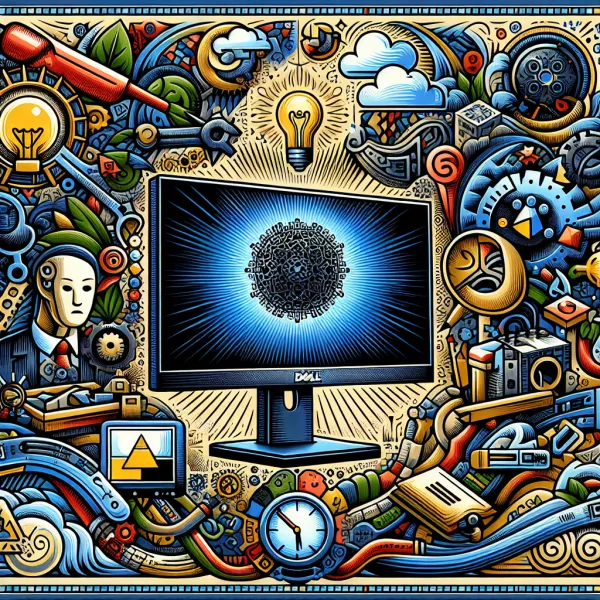5 Common Problems with the Dell UltraSharp U3223QE and How to Address Them
5 Common Problems with the Dell UltraSharp U3223QE and How to Address Them
The Dell UltraSharp U3223QE is a premium 4K monitor that has gained significant attention for its stunning visuals, accurate color reproduction, and innovative IPS Black technology. However, like any piece of technology, it isn't without its flaws. In this article, we’ll explore the five most common problems users face with the Dell UltraSharp U3223QE and provide actionable solutions to help you get the most out of your monitor.
1. Backlight Bleeding
One of the most frequently reported issues with the Dell UltraSharp U3223QE is backlight bleeding. This occurs when light leaks around the edges of the screen, especially noticeable in dark environments or when viewing dark content.
Solution: While some level of backlight bleeding is common in IPS panels, you can minimize its impact by adjusting the monitor’s brightness and contrast settings. If the issue is severe, consider contacting Dell support for a replacement, as it may be a manufacturing defect.
2. Connectivity Issues
Users have occasionally reported problems with the monitor’s USB-C and HDMI ports, such as intermittent disconnections or failure to detect connected devices.
Solution: Ensure that you are using high-quality cables that meet the required specifications. Additionally, update your monitor’s firmware and your computer’s drivers to the latest versions. If the issue persists, try resetting the monitor to its factory settings.
3. Calibration Challenges
The Dell UltraSharp U3223QE is known for its excellent color accuracy, but some users have found it challenging to achieve the perfect calibration for their specific needs, especially for professional tasks like photo or video editing.
Solution: Use professional calibration tools like a colorimeter to fine-tune the monitor’s settings. Dell also provides a factory calibration report with each unit, which can serve as a good starting point for adjustments.
4. Screen Flickering
Another issue that some users have encountered is screen flickering, which can be distracting and strain the eyes during prolonged use.
Solution: Screen flickering is often caused by incompatible refresh rates or outdated graphics drivers. Check your system’s display settings to ensure the refresh rate matches the monitor’s capabilities (60Hz for the U3223QE). Updating your GPU drivers can also resolve this issue.
5. High Price Point
While not a technical issue, the high price of the Dell UltraSharp U3223QE is a common concern among potential buyers. At its premium price, users expect flawless performance, which can make even minor issues feel more significant.
Solution: If the price is a concern, consider waiting for seasonal sales or promotions. Additionally, evaluate whether the monitor’s features align with your specific needs to ensure it’s a worthwhile investment.
Final Thoughts
The Dell UltraSharp U3223QE is undoubtedly a top-tier monitor that delivers exceptional performance for professionals and enthusiasts alike. While it does have its share of challenges, most of these issues can be resolved with a bit of troubleshooting or by leveraging Dell’s excellent customer support.
By addressing these common problems, you can fully enjoy the benefits of this cutting-edge display and elevate your productivity or entertainment experience to new heights.