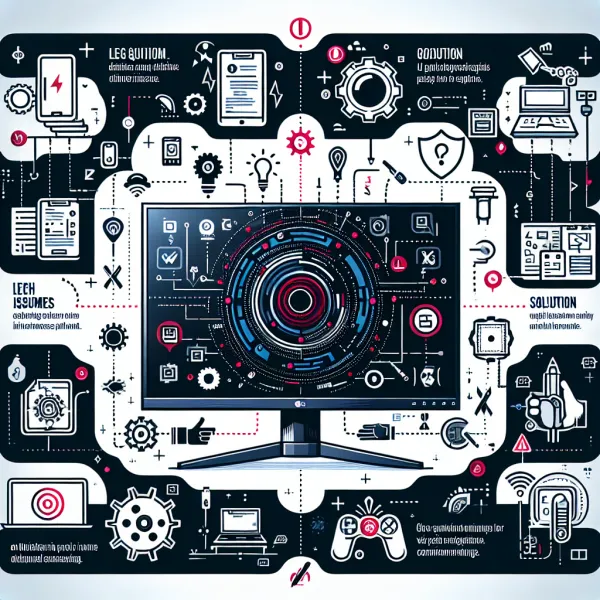5 Common Problems with the LG 27GL83A-B Monitor and How to Address Them
5 Common Problems with the LG 27GL83A-B Monitor and How to Address Them
The LG 27GL83A-B is a popular choice among gamers and professionals alike, thanks to its impressive specifications and performance. However, like any piece of technology, it’s not without its flaws. In this article, we’ll explore the five most common problems users face with this monitor and provide actionable solutions to help you get the most out of your device.
1. Backlight Bleed
One of the most frequently reported issues with the LG 27GL83A-B is backlight bleed. This occurs when light leaks around the edges of the screen, particularly noticeable in dark environments or during scenes with black backgrounds.
“Backlight bleed can be distracting, especially for gamers who enjoy immersive, dark-themed games.”
Solution: While some level of backlight bleed is common in IPS panels, you can minimize its impact by adjusting the brightness and contrast settings. If the issue is severe, consider contacting LG support for a replacement under warranty.
2. Color Calibration Issues
Out of the box, the LG 27GL83A-B may not have the most accurate color calibration, which can be a problem for professionals who rely on precise color reproduction.
Solution: Use a hardware color calibration tool or download ICC profiles from trusted sources to achieve better color accuracy. LG also provides calibration software that can help fine-tune the display.
3. Ghosting and Motion Blur
Despite its 144Hz refresh rate and 1ms response time, some users have reported ghosting and motion blur during fast-paced gaming sessions.
Solution: Ensure that the monitor is set to its maximum refresh rate in your system settings. Additionally, tweak the overdrive settings in the monitor’s on-screen display (OSD) menu to reduce ghosting.
4. Limited HDR Performance
While the LG 27GL83A-B supports HDR10, its HDR performance is often criticized for being underwhelming due to its limited peak brightness and lack of local dimming.
Solution: For the best experience, use the monitor in SDR mode for most tasks. If HDR is essential, consider upgrading to a monitor with better HDR capabilities.
5. Build Quality Concerns
Some users have expressed concerns about the build quality of the LG 27GL83A-B, particularly the stand, which can feel flimsy and lacks height adjustment.
Solution: Invest in a VESA-compatible monitor arm or stand to improve stability and ergonomics. This will also free up desk space and allow for better positioning.
Conclusion
Despite these issues, the LG 27GL83A-B remains a solid choice for gamers and professionals, offering excellent performance at a competitive price point. By addressing these common problems, you can ensure a better overall experience with your monitor.
If you’ve encountered any other issues with the LG 27GL83A-B or have tips to share, feel free to leave a comment below!