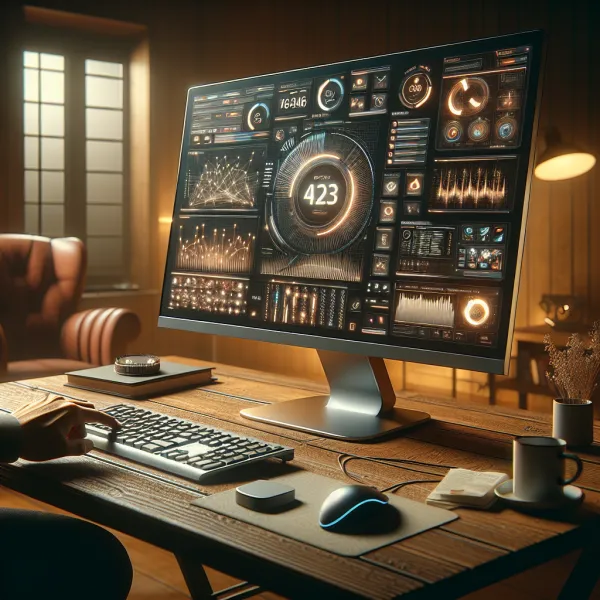5 Common Problems with the LG 27QN600-B Monitor and How to Address Them
5 Common Problems with the LG 27QN600-B Monitor and How to Address Them
The LG 27QN600-B is a popular choice among users for its sleek design, QHD resolution, and IPS panel. However, like any tech product, it’s not without its flaws. In this article, we’ll explore five common problems users encounter with the LG 27QN600-B and provide actionable solutions to help you get the most out of your monitor.
1. Backlight Bleeding
One of the most frequently reported issues with the LG 27QN600-B is backlight bleeding. This occurs when light leaks around the edges of the screen, especially noticeable in dark environments.
The backlight bleed is noticeable during movie nights or when working in low-light conditions, says a user review.
Solution: While some level of backlight bleed is common in IPS panels, you can reduce its impact by adjusting the brightness and contrast settings. If the issue is severe, consider contacting LG support for a replacement.
2. Limited Ergonomic Adjustments
The LG 27QN600-B comes with a stand that offers tilt adjustment but lacks height, swivel, or pivot options. This can be inconvenient for users who require more flexibility in their workspace setup.
Solution: Invest in a VESA-compatible monitor arm or stand to customize the monitor’s position to your liking. The LG 27QN600-B supports VESA mounting, making this an easy upgrade.
3. Lack of Built-in Speakers
Another drawback is the absence of built-in speakers. While this may not be a dealbreaker for everyone, it can be inconvenient for users who prefer an all-in-one solution.
Solution: Pair the monitor with external speakers or headphones for an enhanced audio experience. Many affordable options are available that deliver excellent sound quality.
4. Limited Port Options
The LG 27QN600-B features two HDMI ports and one DisplayPort, but it lacks USB ports and other connectivity options. This can be limiting for users with multiple peripherals.
Solution: Use a USB hub to expand your connectivity options. This will allow you to connect additional devices without compromising on functionality.
5. Average HDR Performance
While the LG 27QN600-B supports HDR10, its performance in this area is considered average due to its limited brightness and color gamut.
Solution: For the best HDR experience, adjust the monitor’s settings and pair it with HDR-compatible content. However, if HDR is a priority, you may want to consider a monitor with higher brightness and better HDR capabilities.
Final Thoughts
The LG 27QN600-B is a solid monitor that offers excellent value for its price. While it does have its shortcomings, most of these can be addressed with simple adjustments or additional accessories. By understanding these common issues and their solutions, you can make the most of your LG 27QN600-B and enjoy a seamless viewing experience.