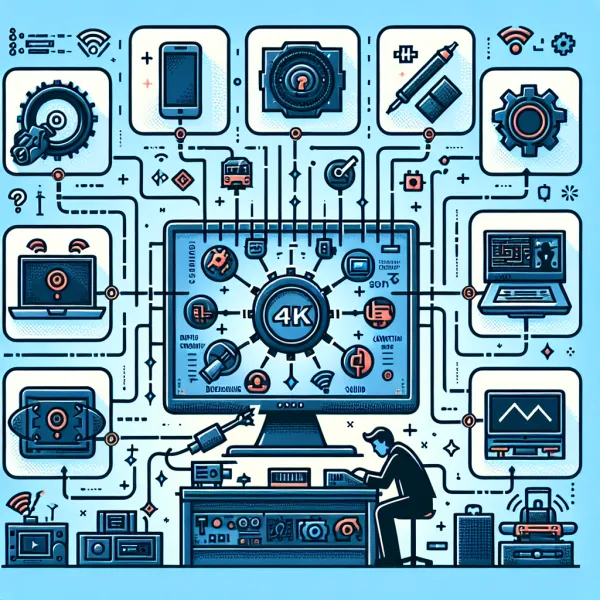5 Common Problems with the ViewSonic VX2776-4K-MHD Monitor
5 Common Problems with the ViewSonic VX2776-4K-MHD Monitor
The ViewSonic VX2776-4K-MHD is a sleek and stylish 4K monitor that promises stunning visuals and a modern design. While it has gained popularity for its impressive features, some users have reported encountering a few challenges. In this article, we’ll explore the five most common problems with the ViewSonic VX2776-4K-MHD and provide insights on how to address them.
1. Backlight Bleeding
One of the most frequently reported issues with the ViewSonic VX2776-4K-MHD is backlight bleeding. This occurs when light leaks around the edges of the screen, especially noticeable in dark scenes or when the monitor is displaying a black background.
Solution: While some level of backlight bleeding is common in IPS panels, you can minimize its impact by adjusting the brightness and contrast settings. If the issue is severe, consider contacting ViewSonic support for a replacement.
2. Limited Port Options
The monitor comes with HDMI, DisplayPort, and a headphone jack, but some users feel that the port selection is limited. The absence of USB-C or additional USB ports can be a drawback for those who rely on modern connectivity options.
Solution: To overcome this limitation, you can use adapters or docking stations to expand connectivity. Investing in a high-quality docking station can provide the additional ports you need.
3. Color Calibration Issues
While the ViewSonic VX2776-4K-MHD boasts vibrant colors, some users have reported color accuracy issues out of the box. This can be problematic for professionals who require precise color representation for tasks like photo editing or graphic design.
Solution: Use a color calibration tool to fine-tune the monitor’s settings. ViewSonic also provides software to help with calibration, ensuring you get the most accurate colors possible.
4. Lack of Ergonomic Adjustability
The monitor’s design is undeniably elegant, but it lacks ergonomic adjustability. The stand only allows for tilt adjustments, which can be inconvenient for users who need height or swivel adjustments for better viewing comfort.
Solution: Consider investing in a VESA-compatible monitor arm or stand. The ViewSonic VX2776-4K-MHD supports VESA mounting, allowing you to customize its positioning to suit your needs.
5. Ghosting and Motion Blur
Some users have reported ghosting and motion blur during fast-paced gaming or video playback. This can detract from the overall experience, particularly for gamers who demand smooth visuals.
Solution: Adjust the monitor’s response time settings in the on-screen display (OSD) menu. Enabling features like “Overdrive” can help reduce ghosting and improve motion clarity.
Final Thoughts
The ViewSonic VX2776-4K-MHD is a fantastic monitor that delivers stunning visuals and a sleek design. However, like any product, it’s not without its flaws. By addressing these common issues, you can optimize your experience and make the most of this impressive display.
Whether it’s backlight bleeding, limited port options, or ergonomic challenges, there are solutions available to enhance your usage. With the right adjustments and accessories, the ViewSonic VX2776-4K-MHD can be a reliable and visually stunning addition to your setup.