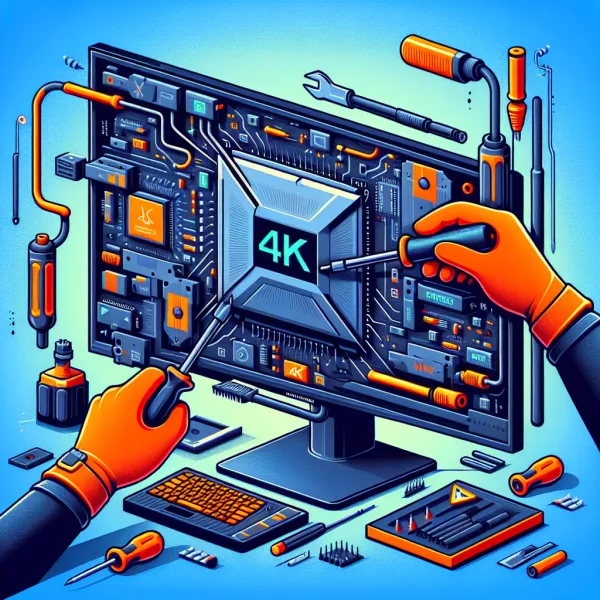5 Common Problems with the ViewSonic VX3211-4K-MHD Monitor
5 Common Problems with the ViewSonic VX3211-4K-MHD Monitor
The ViewSonic VX3211-4K-MHD is a popular 32-inch 4K monitor known for its stunning visuals and affordability. However, like any piece of technology, it’s not without its flaws. In this article, we’ll dive into the five most common problems users encounter with this monitor and provide insights on how to address them.
1. Backlight Bleeding
One of the most frequently reported issues with the ViewSonic VX3211-4K-MHD is backlight bleeding. This occurs when light leaks around the edges of the screen, especially noticeable in dark environments or when displaying black images. While this is a common issue with many monitors using IPS panels, it can be distracting for users who prioritize image quality.
Solution: To minimize backlight bleeding, try adjusting the brightness and contrast settings. If the issue persists and is severe, consider reaching out to ViewSonic for a replacement under warranty.
2. Limited HDR Performance
Although the VX3211-4K-MHD supports HDR (High Dynamic Range), many users have noted that its HDR performance is underwhelming. The monitor’s brightness and color accuracy may not meet the expectations of those looking for a true HDR experience.
Solution: For better results, use the monitor in SDR (Standard Dynamic Range) mode for everyday tasks and reserve HDR for specific content that benefits from it. Additionally, ensure your HDR settings are properly configured on both the monitor and your device.
3. Lack of USB-C Connectivity
In today’s tech-driven world, USB-C has become a standard for many devices. Unfortunately, the ViewSonic VX3211-4K-MHD lacks a USB-C port, which can be a deal-breaker for users who rely on this connection for power delivery and data transfer.
Solution: To work around this limitation, you can use an adapter or docking station to connect your USB-C devices to the monitor. While not ideal, this workaround can help bridge the gap.
4. Limited Ergonomic Adjustability
Another common complaint is the monitor’s limited ergonomic adjustability. The stand only allows for tilt adjustments, which can make it challenging to find the perfect viewing angle, especially for prolonged use.
Solution: Consider investing in a VESA-compatible monitor arm or stand. The VX3211-4K-MHD supports VESA mounting, allowing you to customize its position to suit your needs.
5. Mediocre Built-in Speakers
The VX3211-4K-MHD comes with built-in speakers, but their sound quality is often described as mediocre. While they’re sufficient for basic tasks, they may not deliver the audio experience that gamers or multimedia enthusiasts expect.
Solution: For a better audio experience, pair the monitor with external speakers or headphones. This will significantly enhance your overall setup.
Final Thoughts
The ViewSonic VX3211-4K-MHD is a solid choice for those seeking a budget-friendly 4K monitor with impressive visuals. However, it’s essential to be aware of its limitations. By addressing the issues outlined above, you can make the most of your monitor and enjoy a seamless experience.
Remember, no monitor is perfect, and the key is to find one that aligns with your specific needs and preferences. The VX3211-4K-MHD may not be flawless, but with a few tweaks and adjustments, it can still deliver excellent performance for its price point.